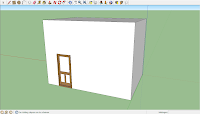Like I said
in my post Monday the 14th, we were actually working with TPACK to design a teacher
development course! We had our own experience with it, so in this post I will reflect on that design process and my experience with
working with TPACK. I will also reflection short on the use of technology in education.
Design process
During the
design process we worked with four people on the design for a professional development for teachers. In this course we wanted to let teachers use technology in the classroom for scientific classes.
Analysis phase
Before we started with the actual design we read articles to get a better view on basic conditions like the contents of science education, the potential use for technology in the classroom (or for science education), vision and policy and teacher training. We used articles from Kennisnet, SLO and the Dutch school inspectorate to understand the context were we were designing for. We separated this analysis task in four parts so every member of our team had something to read about and to tell the others ab out during the meetings. After the basic conditions were clear, we focused on materials we got from other courses in this master, like the right conditions to make educational changes, the integration of technology in the classroom combined with sustainability and after all scaling up.
Of course everybody found much more information than we needed, so after this stage we decided to look for information about inquiry learning and TPASK, a model like TPACK specially made for science education. From the literature and our interpretations, we ended up with twenty design guidelines and a model for the use of technology in the classroom.
I think this stage was well structured. Everybody knew what to do and after the first meeting it was clear for everybody what to do. We decided what topics we wanted to know more about, so we found useful information we could use during the whole design process. Because we did not use a particular school, we focused on science education description from the Dutch school inspectorate so that our course would be useful for every school who want to have more technology use. I think this was nice for this course, but in real life in the analysis stage you have to focus more on the particular school. Then you can take school specific characteristics in account. But I think, it is also possible to perform this general course and change some things based on school characteristics.
Design phase
In the design phase we were actual working with TPACK! That was much more difficult than we expected, because we had to think about how teachers can actual use TPACK without all the knowledge we got from Petra's lectures. Again in the meeting we splitted up the work in parts. Two members were working on the actual worked out course design. The other members including myself were thinking about sustainability and scaling up for the course that was designed. Of course, there was a lot of communication with each other about the course design, so we spoke a lot about details.
You may think it is pretty 'easy' to design a professional development course with all the guidelines we made. Well, I can say it is not. At first the guidelines seemed very clear, however we had a lot of discussion about the interpretation. As a educational designer you want to satisfy every teacher and design something you think it fits with a lot of thoughts from teachers. But every teacher is different, so you cannot design a 'general individual course'. You want to adopt the course on teacher's preferences, but for such a course you have to find a balance between general and individual approach. I think that worked out pretty well. We focused on the individual teacher who has general workshops. The workshops are general, guided by an expert, but the teachers have their own freedom to try new things in the classroom they learned from the workshop. In this way, we hoped to satisfy teachers by not forcing them to try new things. This is just an example, there are more design choices we made where teachers have both something obligatory and freedom in their lessons. So, workshops were obligatory and general planned, the use of new things is free. In this way we wanted to avoid negotiation between teachers about their view on education. They can use their view in the classroom and later on share their experiences with each other.
So, I can speek for both myself and my group, we are proud of our product. I think it is useful in education, and the course respects the teacher. They have enough freedom to try new thongs based on bot their experiences in the workshops and their professional knowledge. The workshops guidelines and provide new insights.
Some other thing I mentioned, was during the presentations. Our course was very different from the other designed courses. Maybe it is because most of the other groups designed something specially made for a particular school. Our course was designed to train a whole school for about thirty months, other groupes designed a course for only ten weeks. Maybe it is because we focused on the big picture to make a school ready for the use of technology in science education in little steps. Huge changes in little steps will take some time.
Working with TPACK
In my opinion, TPACK is a great model that really describes the interrelationships and interaction between content knowledge, technological content knowledge and pedagogical content knowledge. I can help teachers to combine all three dimensions with each other. Like said in an older post, most of the time only two dimensions are combined. But, teachers cannot combine these three with each other by themselves. I think they need a coach or trainer - like the expert/professional in our course - because teachers have a lack of some knowledge. If teachers really knew everything about technology, the right pedagogical use of it, and the combination of their content knowledge, implementing TPACK was not that difficult. But we do not live in such a world. The fact is, TPACK contains three different dimensions of knowledge and those are not equally present by teachers. And that is OK, because we educational designers can help them by supporting them.
Back to TPACK. The model visualizes the interrelationships between the three dimensions, so teachers know where they have to deal with. But the model in theory is not enough. There are no strict rules or general guidelines for good use of TPACK. There are psychological theories about human thinking that could be really true, but there are no such things in TPACK. There is no one way to go.When we worked on the course design, at the beginning it was hard. As a designer you want to check for doing the good thing. It is nice to have on paper that some kind of approach could work in practice. Now we had to use our professional knowledge and decide with the group what could be working in practice. Of course, there are indeed good practices available on the TPACK website, but I think you will get my point. So, I think TPACK is more like a 'philosophy' or a 'way of thinking' where educational designers have to make the practical translation in cooperation with teachers and technological experts.
To use TPACK practical a, translation should take place. This translation can be made with a course like we designed. It gives clear guidelines, workshops and a schedule for teachers professional development to follow. So, I can say I had a good experience with TPACK in the way we used it. It gives overview in all the dimensions you have to deal with. The model also gives the designer freedom how he wants to use it. Like I said, there is no one way to go so the designer is not caught between strict rules or required steps. The designer can choose the ratio between the dimensions, for instance the use of one technology with a lot of pedagogical approaches, or multiple technologies and one pedagogical approach. TPACK makes both the educational designer as the teacher aware of the main dimensions and gives freedom in the actual implementation. After my experience, I like that kind of freedom.
Stimulate teacher to use technology
I will be a bit shorter about my view on stimulating teachers and the use of technology, because a lot of critical thoughts are already said in earlier posts.
Nowadays in my opinion it is impossible not to use technology in the classroom. I have to think about a cartoon, with a classroom in 1970 and 2010 where students are still sitting in rows with a teacher in front. Students use a lot of technology and should use it at school. But there are practical limitations. For instance, novelty effects where students are not really motivated but like the new technology, students who play with games, communicate with social media and.... but wait, maybe those things could be useful in education. Why not discuss via Facebook or gather information together via a Wiki. There are so much pros and cons. Sometimes technology is overrated in my point of view. Just having a interactive whiteboard does not say the technology is well integrated with the pedagogical approach. But having a mathematical graph simulated instead of draw it each time on the blackboard. It is time efficient and is shows the effects of changing variables in the formulas better. Some tasks, like solving sums have (I think) the same efficiency on paper as on an iPad. So it is not all about technology, but about the right choice of technology appropriate to the learning task.
Nowadays in my opinion it is impossible not to use technology in the classroom. I have to think about a cartoon, with a classroom in 1970 and 2010 where students are still sitting in rows with a teacher in front. Students use a lot of technology and should use it at school. But there are practical limitations. For instance, novelty effects where students are not really motivated but like the new technology, students who play with games, communicate with social media and.... but wait, maybe those things could be useful in education. Why not discuss via Facebook or gather information together via a Wiki. There are so much pros and cons. Sometimes technology is overrated in my point of view. Just having a interactive whiteboard does not say the technology is well integrated with the pedagogical approach. But having a mathematical graph simulated instead of draw it each time on the blackboard. It is time efficient and is shows the effects of changing variables in the formulas better. Some tasks, like solving sums have (I think) the same efficiency on paper as on an iPad. So it is not all about technology, but about the right choice of technology appropriate to the learning task.
Teachers have to see the value of technology in the classroom. Some technologies are more time efficient, so teachers have more time to help slower learning students. It can also help to motivate students and it could be positive for students development. I think teachers can see the value when they know that using the technology is not such a big step. It could also help to show teachers good practices. So just visit a school where they work with technology in the classroom, share experiences and try it by yourself. Most of the time it is just something in the mind I think: "I cannot deal with it" of " I am too old". Of course these thoughts are important, but when teachers see it and try it, these thoughts could be taken away.
Teachers need to have the feeling that they can handle the technology, there should not be any fear. If the conditions are good (fast helpdesk, usable technologies, trained teachers) teachers have no reason not to use technology. With teacher design teams for instance teachers can design their own use of technology integrated in the curriculum, so they do not have to do things they actually want not to do. Stimulate teachers to use technology could be done to involve teachers during the implementation process. They need training and an 'I-can-handle-the-technology'-feeling.