In my group we searched on a laptop and iPad for tools. Unfortunately - somthing I already knew - the iPad was not able to run the cool tools since most of them are Adobe Flash based. But, it did not matter, we searched for cool tools on the laptop. We choose to search in the category 'Drawing Tools' and tried out multiple tools. After that, we made a presentation about one tool and selected 'pros' and 'cons'.
Floor Planner
With Floor planner, you can design your own house and fill it with furniture. It is a web-based (cloud based) tool, so you do not have to install a program. For a web-application, I was quite surprises about the wide range of functionalities and variables you can influence. The tool is very easy to use (good interface) since you arrange everything from a top-down perspective. In this perspective you can already see a lot of details. After you finished designing, it is possible to see an 3D view. In this view, there are some bugs, but really gives you an impression about the room or house you just designed. At last, you can just insert sizes and the walls, doors or furniture changes to that size.
Use in education
I think, the tool is useful in education because it gives students the possibility to experiment with sizes and values. It also provides training in spatial awareness and eye-hand coordination.
Pros:
- Web-based, so installation needed
- Well designed and easy to use interface
- Cloud application, so always the most up to date version
- 3D view is pretty cool
- Library with furniture
- 3D view has some bugs and lags while rotate the view
- Not possible to import own furniture models
- Possible to make unrealistic sizes of furniture and materials
Google Sketchup
Google Sketchup is a tool one can use to make 2D or 3D models. The application is provided by Google and has regularly updates. You have to install the application on your computer, so it is not a web-application. With the tool, you can make cube-based models within minutes. But, you have to train the coordination in the 3D view. Sometimes it is hard to move or transform the model in the right axis. Sometimes it happens you placed a figure, and from another view it is completely out of line. But after you learned it, create something in 3D mode is very easy, especially for people where programs like 3D Studio Max are too extensive.
The coordination is, with some training, good to learn. In my own time, I already used the tool to design hobby projects. The nice thing about Sketchup is that you can import 3D models on the internet. So, if you make an overview of your room, you can search for an IKEA Billy cabinet and import it in your model!
It is also very easy you can measure sizes, so you can make an exact copy of a product.
Use in education
Since Sketchup is a more complex tool, it has a broad appliance in education. During design projects, students can make models and take a look how it will be in real. It also gives students the opportunity to see what elements you need to build to make the product. For example, if students have to make a wooden box. They can measure and fit the elements together. It really gives insight in spatial awareness and eye-hand coordination.
Pros
- Multi functional, not only for one purpose (like floorplans)
- Good smooth 3D view without bugs
- Import function for models like furniture
- After training some minutes, the 3D view helps you to design what you want in minutes
- Maybe handy to select at the beginning where you want to use it for. When making a floorplan, you will need the symbols of walls, doors and windows.
- The 3D view is for some people still too difficult
- You can measure lengths, but not specify a length to an item
Word it out
With the webtool Word it Out, it is easy to make wordclouds in multiple designs. They offer you some examples where you can change the texts, but you can also make an own design. The tool is limited in the functions they offer, but I think that is the power of the tool. People who want more options in making their wordcloud can use other software of webtools. During the lessons we made multiple wordclouds. It works easy, but you do not always know how it will look like after you submitted your preferences. Maybe they can make a preview function, or examples of shapes you can chose between.
Really nice is actually the download to image and view full-screen function. They also give feedback/information about how to use the tool.
Use in education
I think this tool is useful for presentations or more artistic assignments.
Pros
- Wordcloud in minutes
- Nice ready to use templates
- Download to image function
- Fullscreen function
- Limited functions, so very understandable
Cons
- Limited functions could be too less for some users
- No good idea what you will get (shape)


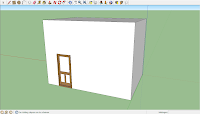



Nice Xander, thanks for the overview! Do you thinks these tools are easy enough to learn ("lage drempel") but sophisticated enough to use in schools?
BeantwoordenVerwijderen